
As you may have guessed, I love using switches with my students. It’s no surprise that I have my own list for the top 5 switch apps for the ipad. In my district all of our students have their own ipad, so the only thing I needed to get started was a bluetooth switch. I use the Blue2 switch(affiliate link) because it lets me connect other switches to it, but it is by no means the only one. I only have one for my class (I actually purchased it myself a few years ago, don’t do this. You can almost always get a grant), but you don’t really need more than one. Especially, if you use the iPad as a center or targeted lesson.

How To Set-up A Bluetooth Switch For Ipad
Before we dive into my top 5 switch apps for the ipad, I think it’s important that I show you how to connect a bluetooth switch to your ipad. In the video below I’ll show you how to get it going and demo one of my favorite switch games.
My Top 5 Switch Apps For the Ipad
1. Sensory Room by Inclusive Technologies Ltd.
Cost: Free

Honestly, Check out all the products by Inclusive Technologies. They are all amazing! They have so many free apps that are made specifically for switch users. I love this app because it is a simple cause and effect app, but it tells a story! There is so much we can discuss with our students when we go through this story together. I can ask my students: What do you think will happen next? What was your favorite part? What did the girl do first? We can combine motor planning, comprehension, and communication all in one lesson.
2. Early & Advanced Switch Games by Rj Cooper & Associates
Cost: $6.99

I love this app because it uses engaging and fun games to take students through the process of learning to use a switch to select choices. It starts with cause and effect and progress all the way to switch assisted scanning. For 6.99 you get 19 different games that have scope and sequence for the skills we want our students to learn.
3. MoveIt! Colors by Zyrobotics LLC
Cost: Free

This app is not necessarily just for switch users, but it has support for switch users. This is a fun game to help students learn colors. This app is for students that are not beginning switch users. You will want to use this with your students that understand how to use the switch to make choices. However, the game is engaging and fun. I actually like most of the products from Zyrobotics because they are accessible for all students by design and that’s pretty amazing.
4. Switch Accessible Puzzles by Marble Soft
Cost: $7.99

I love this app! It mimics the wooden puzzles we use in class, but is accessible for switch users. You can work on shapes, letters, and numbers. It’s fully customizable, so you can adjust the amount of cut-outs for each student. Start with 2 cut-outs and choose a cause and effect setting so that your student learns that when they push the switch the puzzle piece goes in the cut-out.
5. Adapted Play Book- EIEIO by Creative Communicating
Cost $6.99
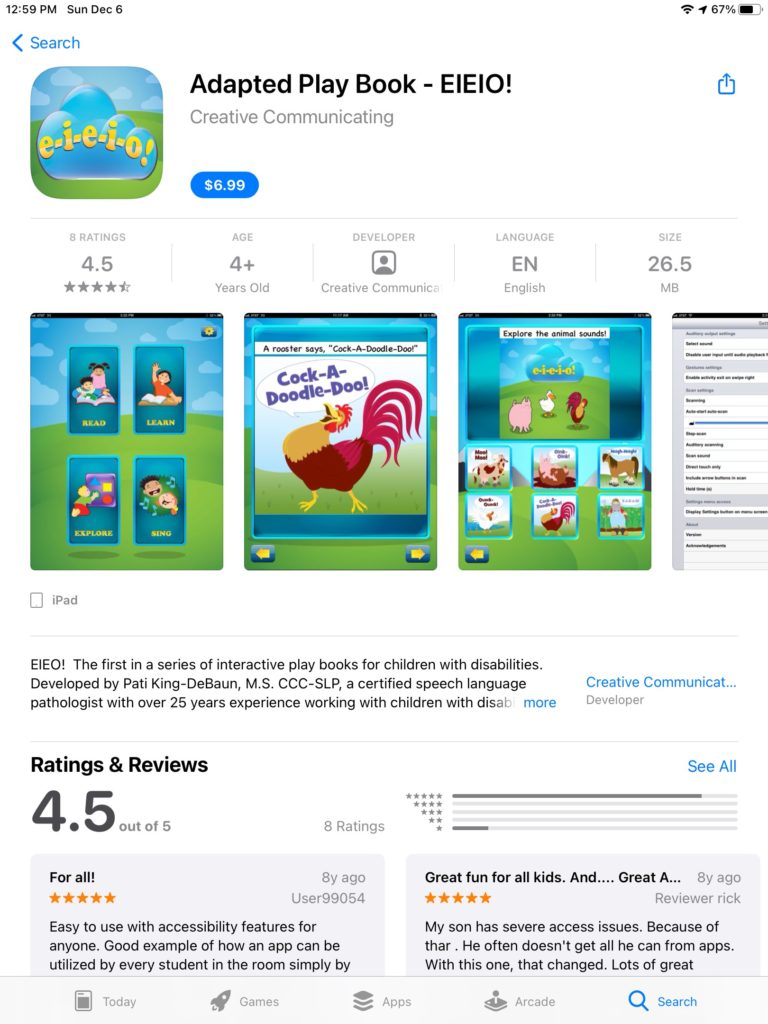
This is actually part of a series of apps, but this particular one is my favorite. This app allows students that use switches to interact with the story, read the story, answer questions about the story and more! It’s made for switch users by a speech pathologist. The cost for one single book may seem high, but I feel like the accessibility and independence it gives are well worth it.
These are my top 5 switch apps for the ipad. Do you have any apps that you like to use? What kind of bluetooth switch do you use? Let me know in the comments!


