
Are you looking for ways to reach your augmentative and alternative communication (AAC) users during remote learning? Alternatively, do you have students who could benefit from AAC strategies during remote learning? If so, continue reading to find out how I include AAC users in remote learning!
What is AAC?
AAC encompasses high-tech devices and systems, as well as light-tech strategies and tools to support one’s communication. A member of the SSE Blogger Team, Stephanie, gave an overview of what AAC is. Click here to read her blog post!

What AAC users may look like in a remote learning classroom
In my classroom, I have students using both high-tech and light-tech AAC systems.
- A student using a high-tech AAC system may look like: they have an iPad with a specific communication app.
- A student using a light-tech AAC system may look like: writing, pointing to provided answer choices, using gestures/sign language
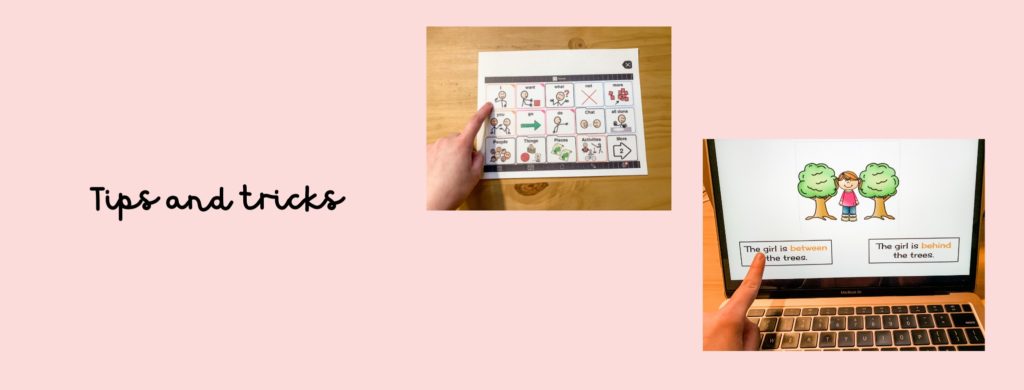
Tips and tricks for including AAC users
In remote learning, it is exceptionally important to give students options to communicate – this includes students who do not typically require AAC systems! Remember that students are navigating these unprecedented and challenging times with us. A student may forget to charge their speech-generating device and we need to be prepared to give them a plan B to communicate. Similarly, a student who is typically verbal may have trouble unmuting themselves. These are all scenarios that AAC could come to rescue!

- Accept Alternative Response Options. To accept alternative response options you first have to provide alternative response options. These can be high-tech or light-tech AAC tools. Examples of alternative response options I accept in my remote classroom may include writing, pointing to provided answer choices, using gestures/sign language. My students most typically utilize pointing to provided answer choices as an alternate response option. This can be done through sharing your screen so students have access to answer choices.

- Incorporate AAC/multiple modalities in instruction. Along the same lines of accepting alternative response options, I provide instruction in multiple modalities. Students with special needs benefit from multiple modalities when being provided with instruction. This is exceptionally true during remote learning. I often incorporate light-tech AAC, such as sign language and communication boards during instruction. I like to think of it as: if I am expecting output from my students, I first have to provide them with input that matches their mode of communication.

- Give AAC users processing time (aka wait time). As mentioned in Stephanie’s blog post, adequate processing time is critical for AAC users – especially in remote learning. Typically, I give students 20 seconds of processing time after I pose a question.

- Set a timer. To remind myself and support staff to honor processing time, I embed a silent timer in my slide deck. After the 20 seconds, I either restate my question or provide my students with some support. Do not be afraid of silence!
Here is a quick infographic on how I embed a timer in my slide deck to enforce processing time for AAC users!

All in all, AAC users should not be treated as a separate group of learners in your classroom. Rather, slight modifications to your instruction and delivery would make your classroom this much more AAC user-friendly! It is important to remember that the idea is to simplify education for yourself and your AAC users during remote learning!




