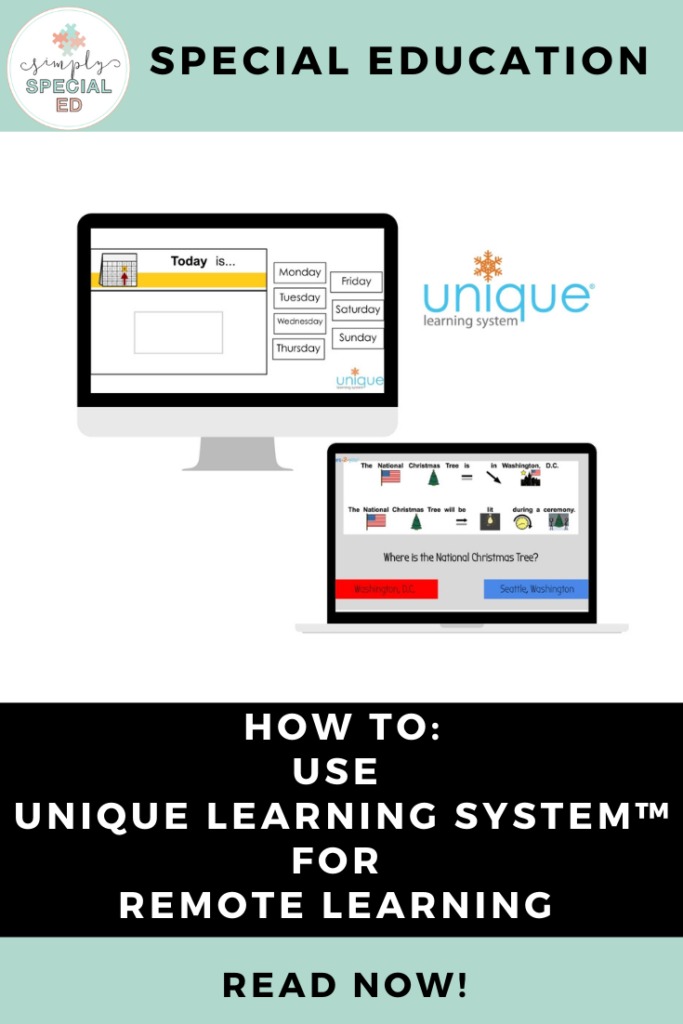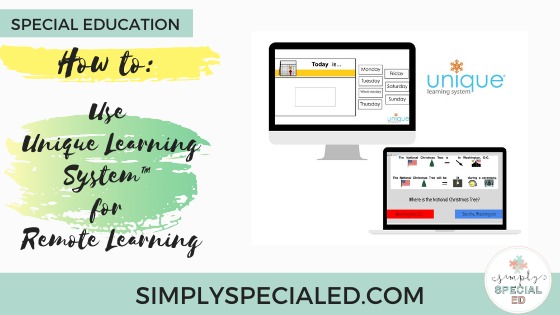
Are you looking for ways to better incorporate Unique Learning System™ for remote learning in your classroom? Look no further! Below I share how I use the curriculum in my virtual classroom. Enjoy!

What is Unique Learning System™?
Unique Learning System™ is a standards-based program designed to help special education students meaningfully access the general education curriculum. It has lessons for pre-K to transition students with complex learning needs. There are three programs within Unique Learning System™. They are Unique Learning System™, News-2-You™, and SymbolStix PRIME™. Unique Learning System™ provides you with monthly standard-aligned lessons on ELA, math, science, and history. News-2-You™ gives you weekly adapted news stories. These weekly news stories are accompanied by language arts worksheets, math worksheets, and recipes that are not aligned to the Common Core State Standards. SymbolStix PRIME™ is a symbol communication tool. It provides users with symbols that support learning, language, and expression.

You can learn more about Unique Learning System™ here: https://www.n2y.com/
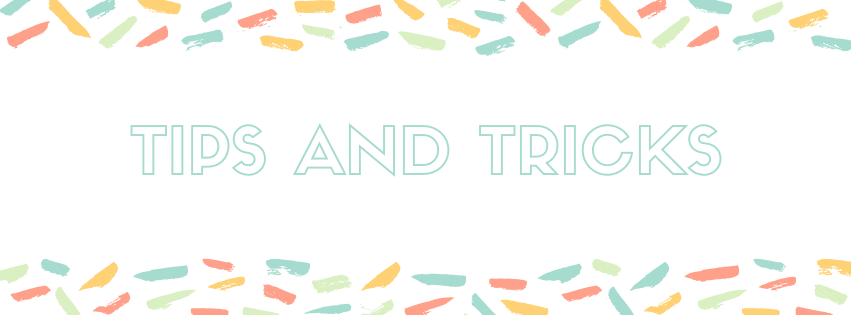
Tips and Tricks
Unique Learning System™ is not designed to be used remotely
Although Unique Learning Stytem™ does have online capabilities, it is important to remember that the program is not built for remote learning!
Unique Learning System™ has some online capabilities. For example, setting up student schedules and assigning online homework. I have linked the guides from Unique Learning System™ below.
Remember that you are not alone. The curriculum is most conducive for our students when used tangibly. I have included how I make Unique Learning System more remote-learning friendly below – keep reading!

Start Small
Unique Learning System™ has a lot to offer. It may become overwhelming if you attempt to fit everything in month after month. In order to make the curriculum work for my students, I start small by choosing a handful of lessons per month. To do so, I use the monthly Printing Guide to help me determine which lessons I want to cover per month. Once you become familiarized and confident with your handful of lessons, you can build from there and add more.
One good news is that monthly lessons follow the same format. In other words, not only does that make it simpler for students to fall into a routine, but it also makes it easy for us, educators, to learn and build on the curriculum.

How I use Unique Learning System™ in my virtual classroom
Unique Learning System™ is not designed for remote learning. As a result, we have to get creative. There are many ways to make the program more conducive and interactive for remote learning. Here is my secret recipe: screenshots and Google Slides™!
- Take screenshots of your lesson
- Import the screenshots as images into Google Slides™ or other presentation programs
- Customize your activity. You can add text boxes for students to type in answers. You can also use drag and drop to solicit student participation.
These are unprecedented times. If you are struggling to make Unique Learning System™ work for remote learning, know that you are not alone! I hope this blog post serves as a launching pad to better incorporate the curriculum for remote learning in your classroom!