
Virtual learning has been difficult for me in many aspects. I think one of the things I struggle with is sitting for long periods in front of the computer. I have struggled to utilize good positioning during virtual learning.
Back before COVID-19, my workdays consisted of me being on my feet a majority of the day. I set up my home office with the intent to work on simple tasks in the evening.
As an occupational therapist, I preach ergonomics. As a school employee, I do not have the funds to buy a standing desk or a fancy ergonomic chair. Hence my $20 IKEA chair that I swore to my husband would be comfortable; it is really not.
Importance of Positioning
The thing I keep reminding myself is that positioning not only affects our bodies but also our ability to focus. When I’m sitting in my hard chair, with my back arched, I am hyperaware that I am uncomfortable. I find myself getting more distracted. I will frequently scroll through my emails, daydream, and convince myself it’s time to get another snack.
90/90/90
In the OT world, there is this phrase called 90/90/90. ‘90’ is in reference to degrees. This terminology describes ideal posture. When we utilize poor posture, it puts pressure/stress on our muscles, joints, and ligaments.
Poor posture in children is often a result of decreased core strength. The muscles in our core support our body.
Signs of poor core strength that I observe in my students are:
- Leaning on furniture/the wall
- Frequently moving in their chair and shifting their weight
- Slouching
- Holding their head up with their hand or laying their head against a wall or their desk
When we use poor posture our bodies work harder to maintain stability and balance. The body is constantly trying to right itself in place. Our body is like a machine. If all its energy is going to maintain stability and balance, less energy can be utilized for the actual task.
Neck Position
Did you know the average adult head (brain, skull, teeth, eyes, and facial muscles/skin) weighs around 10 to 11 pounds! That’s bigger than most newborn babies, two bags of flour, a gallon of paint, a bowling ball, and a cat! The human neck supports that weight plus the increased work it has to do to stabilize our head. It also has to balance the strain and stress to the muscles/and vertebrae.
Current Research
Research conducted by Alyami and Albarrait (2016) highlights the importance of the angle of a computer screen. The research article went on to say that continually looking down, might increase lower cervical flexion. Cervical flexion is the head pushing out and chin tucked in. This can cause, increased demand on neck extensor muscles as they support the head, thus causing neck problems.

In addition, users who look down tend to lean their head forward. This posture can lead to chronic neck pain. Muscle fatigue has been linked to the use of a high-set computer (Alyami and Albarrait, 2016, pp. 1-2).
So the question is how do we fix this problem?
When thinking about our neck positioning, we want to make sure our computer screen is 18-24 inches from your face/head. This equals to about arm’s length. That recommendation doesn’t work for everyone! The biggest thing is position the screen so that you can see it without straining. If you cannot see what you are typing, at an arm length away, the task isn’t functional. Some easy solutions are raising the screen/monitor so your eyes are level with the top. If you wear bifocals, Mayo Clinic recommends lower the monitor another 1 to 2 inches.

You can raise the screen by positioning your laptop on a binder! My school always has old binders in varying sizes that aren’t being used. Try a few different sizes. I like the three-inch binders. These raise my computer enough that my head is up and my eyes are level with the top of the screen. I like the binder solution also because I can take the binder for my desk upstairs or use it when I’m working at my dining room table. If you have a desktop, you can situate it on a textbook.
Another solution is to increase the font size of the text you are reading. By increasing the font, the idea would be you wouldn’t be straining forward to see the screen.
Buying a desktop computer is definitely not an easy solution nor is buying an adjustable desk to raise your computer screen. An easy solution I typically use is raising my laptop up.
Hip Position
I always use the excuse that having a baby and attempting to run has permanently affected my hips and that’s why they hurt. I am not doing my body any justice by utilizing bad posture. When I think about hip placement, it sort of correlates to the positioning of your spine. The positioning of your spine is going to shift and adjust the hips and the pelvic girdle.

Sometimes when we want to take the pressure off our hips/butt, we recline in a chair. This position can add more pressure to our upper extremities and neck. When we recline in our chair, you can feel your hips and tailbone slide forward. We want our rib cage straight above our pelvis. If our chest is too far back, resting into the back of the chair, we are adding pressure to our lumbar spine and neck.
The hip positioning in this scenario is similar to reclining back in a chair, our hips are sliding forward. Poor posture that I catch myself doing is being slouched/hunched over my computer screen. Slouching forward puts pressure on our back and neck. My hips/tailbone rock forward and I can feel my weight on the bone/ischium. A simple way to check your hip placement and positioning are to place your hands on your iliac crest, the wings on your hips, and slowly rock forward and back, you can feel the movements and how your body is adjusting.
Now try to sit up straight, your hips will align to the center with a slight forward tilt. Research shows that holding a slightly forward pelvic posture on your chair puts pressure on the muscles around the pelvis and can be hard to hold, so forward tilt is best for hip positioning. Some people find it easier to maintain a healthy hip posture by sitting on a wedge cushion. So technically we are not looking for a 90-degree hip but more of a 120-degree angle.
Feet Position
I think we tend to forget about foot positioning especially since seating in schools is, unfortunately, one size fits all. All third graders are given the same chair as is every preschool child is given the same height chair.
As we know, bodies come in every shape and size! What works for one student doesn’t work for another. When we give students the same chair without accommodating, they are forced to compensate and some tend to do this by utilizing poor posture.

It is important, especially for young learners, that the feet touch the floor. We want a flat foot. The feet are in charge of grounding! When our body has this sense of grounding, it is able to focus on other aspects. This is why footrests in highchairs are a big push! When the feet are stabilized, the body is able to solely focus on the aspect of chewing and swallowing.
School Solutions
For our students at school, take a step back and really look how they are sitting.
Last year I had a 5th grade student who was petite and short in stature. Her feet were a good two feet off the ground and the desk was so high her arms were elevated causing her shoulders to rise near her ears.
An easy solution is to drop the desk. Find a custodian and unscrew the bolts and drop the desk. Utilize a footrest underneath.
I also had a student in my specialized preschool that was very tall for his age. He wasn’t able to sit comfortably at the small snack table for small instruction; his knees didn’t fit underneath. The solution for this student was we put a desk on the end so he was still sitting right next to his peers and was able to be comfortable.
A child cannot learn if they are physically uncomfortable. A child isn’t receiving a fair and appropriate education if they cannot access their materials because they physically cant reach them without having to stand up or significantly bend over to reach.
Cheap Accommodations
If you do not have access to chairs that are height adjustable, there are many cheap accommodations! The first, that I tend to use for my preschool students, is taping phone books or those advertising books together. When thinking about a footrest we want the feet flat but also the knee bend to be at 90 degrees. If the footrest is too high, the knees will be more bent. You can also try a step stool found at the dollar store! If your footrest is sliding on the floor, try sticking some dycem (affiliate link) underneath. If the footrest is moving on the floor, it is not only is unsafe but also doesn’t serve the function.
I had a professor in college that would always say, “You only have one back.” It’s a simple phrase but so true. We have to take care of our backs and bodies and a simple solution is posture. Having accommodations such as ergonomic chairs and standing/adjustable desks are great but by practicing simple posture techniques and just being more in tune with your body, you can make positive changes that will have a long-term effect.
Check out fellow Simple Special Ed blogger, Tiffany, where she talks about other ways to make your home office more functional!

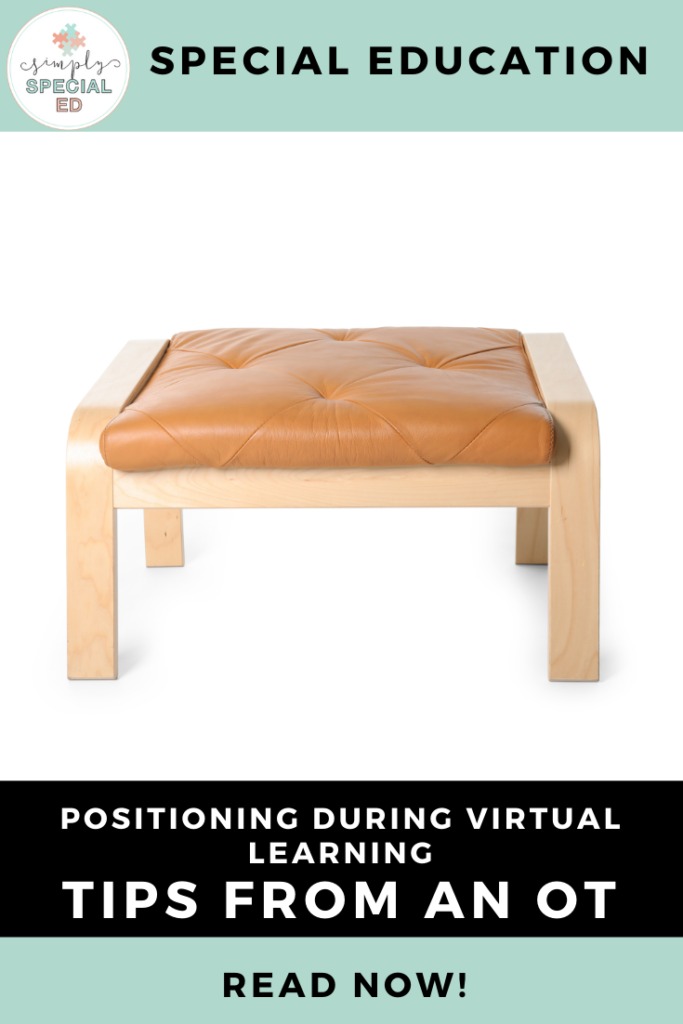
Alyami, A., Albarrati A. M. (2016) Comparison of spinal angles in a typing task on a laptop and a desktop computer: a preliminary study. American Journal of Occupational Therapy, 70(7006350020), 1-8.



Hey Alyssa, just an amazing post! Now, most of us work, and studies are now conducted virtually during this COVID-19, and it is important to know how we should keep our postures to promote good health. There are many new designs and custom furniture options that can help to create a healthier learning and working environment.